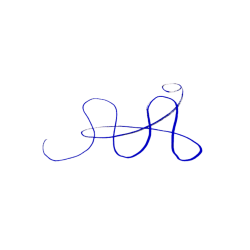Make random orders, partners, and groups
This is a handy tool that will make organizing random orders, partners, and groups a breeze in your classroom. With just a few simple steps, you can randomize student names, create random partners, and form groups of three or four. This tool is designed to save you time and ensure fairness in your classroom activities and assignments.
DEMO:
To get started, follow these instructions:
- Open the template preview of the Google Sheet.
- Click the ‘USE TEMPLATE‘ button in the top-right corner.
- Paste the names of your students in Column B, starting from cell B3.
- To randomize the order of the names, click the ‘Randomize‘ button.
- To create random partners, click the ‘Make Partners‘ button.
- Click the ‘Groups of 3‘ or ‘Groups of 4‘ buttons as you wish.
The code:
I would like to assure you that running the unverified Google Apps Script I’m sharing is a safe and straightforward process. Here’s what you can expect:
- Authorization Request: When you run the script, you’ll encounter an authorization request. This is a standard procedure and necessary for the script to access specific data within your Google account.
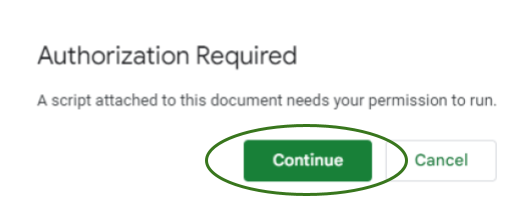
- Clicking “Advanced”: During the authorization process, you will be prompted to click on the “Advanced” option. This step allows you to review and understand the script’s permissions before proceeding.
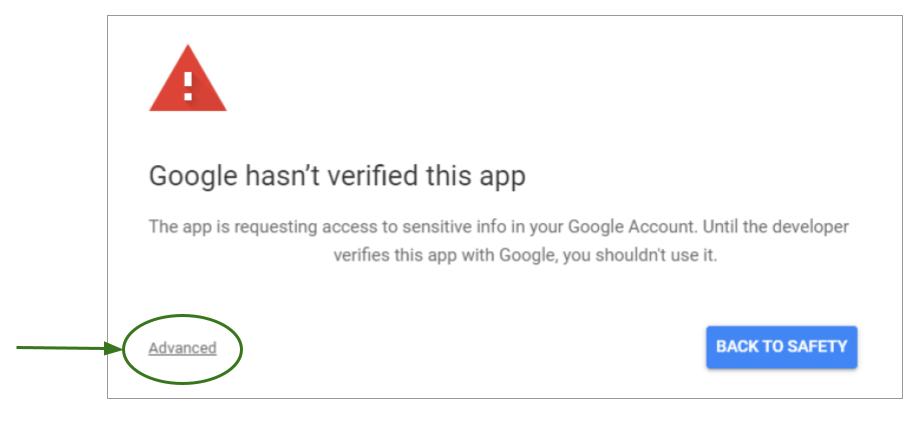
- Allowing Script to Run: After clicking “Advanced,” you might encounter a warning about the script being unverified. Rest assured, this doesn’t mean any malicious activity is occurring. To proceed, simply select the option to allow the script to run.
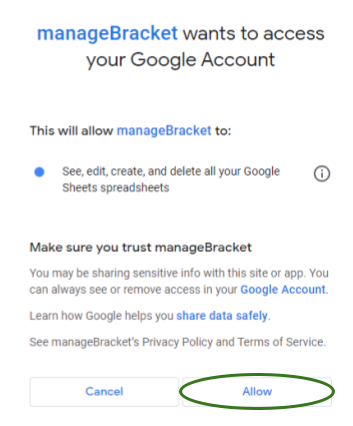
Please note that by allowing the script to run, you are basically giving it permission to read from and modify the contents of cells in the sheet. This is necessary for the script to perform the requested actions for you.
Additionally, I want to clarify that the code for this script was authored with ChatGPT. However, it is self-contained and does not involve any external APIs or calls to AI when it is run. Your data and device will remain secure. Feel free to use and modify the code as per your requirements.
I hope this tool simplifies your classroom management and fosters a collaborative and inclusive learning environment. If you have any questions or feedback, please don’t hesitate to reach out.
Happy teaching!
Avi