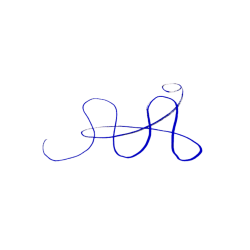Subject: Applied Math, Other (Math), Instructional Technology
Grade Levels: Kindergarten, 1st, 2nd, 3rd, 4th, 5th, 6th
Resource Type: Fun Stuff, Games, Google Apps
File Type: Google Slides™ (8 pages)
–> In order to edit this file, you will need to go to File –> Make a Copy.
–> You can tell students that they can change their token colors, change their player icon, and enter their player name.
–> It’s not just about playing the game; it’s about designing the board, pieces, etc.. That is what makes it a STEAM activity, and not just Connect Four. If you want to just play Connect Four online, there are plenty of apps and browser-based versions.
–> You can also have students change the background/setting and game board color, transparency, border, theme, etc. using example Slides 2-7 (Note: the game board is locked in Slides 1, 4, 6, and 7, because it is part of the background image).
–> You can save games as image files.
You can also save your game boards/themes as images to use as backgrounds that don’t move.
–> You can try playing without “gravity”, i.e. players are allowed to place a piece in any empty space, without any pieces below it, without it falling like in the real game.