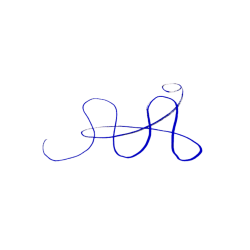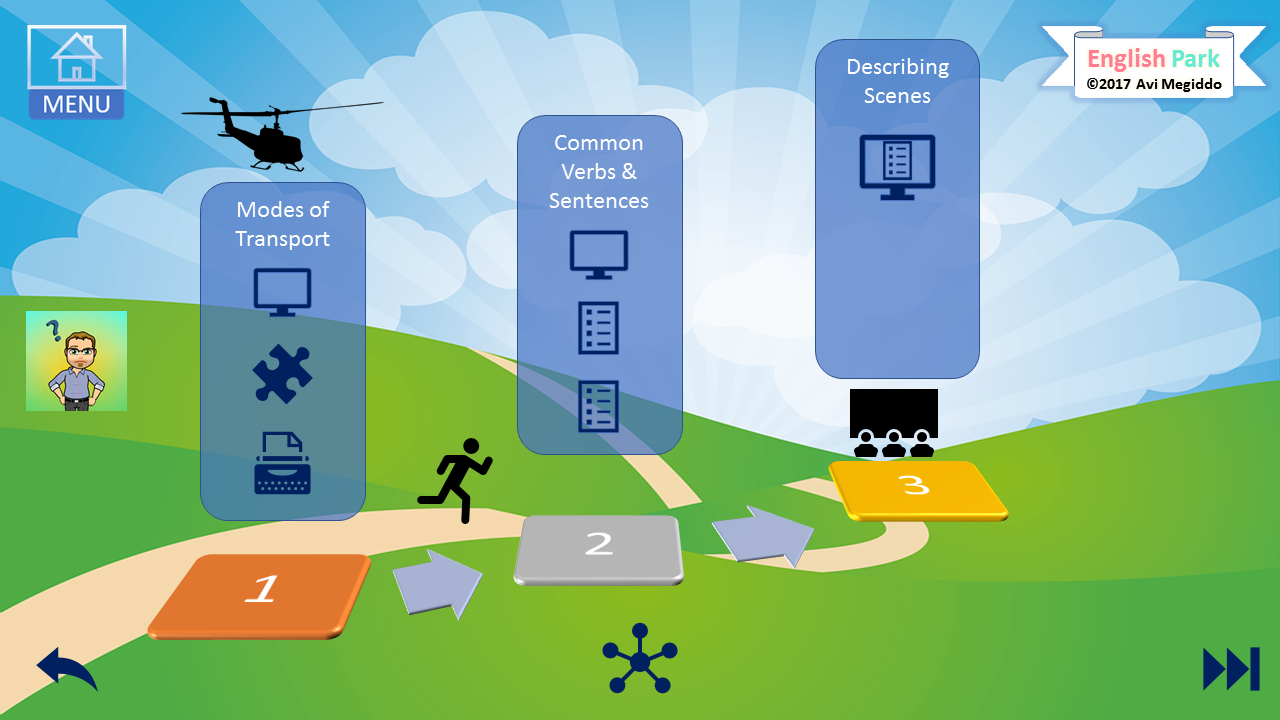I used a combination of technologies to create my module. I used PowerPoint to create my main menu, pages, and navigation buttons. I used the H5P WordPress Plugin to create my activities and assessments. H5P is an open-source project, and all my interaction was created with it. iSpring Converter Pro is a commercial product which I used both to embed my H5P iFrames, and to convert my ppt to HTML5. I used Bitmoji to create my help character images. I used a Google Chrome add-on called Loom to do my screen recordings for the submodule onramp videos and how-to help videos. I recorded the audio simultaneously with a digital voice recorder, and edited it with open source software called Audacity. I cropped and combined the screen recordings and audio using Camtasia. Finally, I used Amazon Cloudfront to host my module.
Read my whitepaper below: